Finding Stock Split information
Most brokers consider stock splits a standard enough transaction that they may not give any detail about the split ratio. This can cause trouble, especially considering most clubs will end up with fractional shares of stock that are automatically sold off. For general steps on how to enter stock splits, please see FAQ 56 https://www.iclub.com/faq/Home/Article?id=56
For most stocks, the easiest way to find the split ratio will be to use our built in tools:
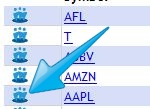
From the Club Home page (the first page or screen that shows up when you go to your club), click the small ICLUB logo next to the ticker symbol of the stock you are interested in.
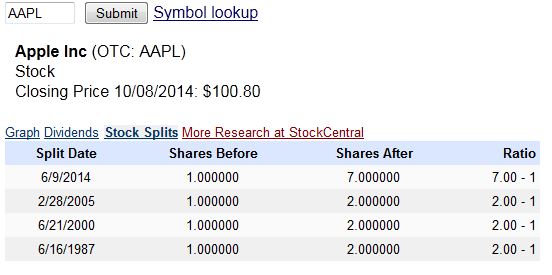 After clicking the logo, you will be taken to the Stock Quotes/Information page that is part of your club. This can also be found by going to Accounting > Utilities > Get (stock) quote and entering a symbol manually. The page defaults to showing a basic graph of recent stock history, but clicking on the Stock Splits link will show all stock split information for the company.
After clicking the logo, you will be taken to the Stock Quotes/Information page that is part of your club. This can also be found by going to Accounting > Utilities > Get (stock) quote and entering a symbol manually. The page defaults to showing a basic graph of recent stock history, but clicking on the Stock Splits link will show all stock split information for the company.
For more information on the Stock Quotes page, please also see the FAQ for the Get Stock Quotes page on the FAQ site: https://www.iclub.com/faq/Home/Article?id=118
If for any reason we do not have information on the stock split through stockcnetral.com, you may also want to check an outside site, such as https://www.stocksplithistory.com/
