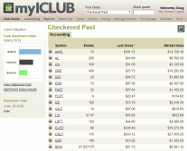Switch from Bivio to myICLUB.com
Are you ready to switch to the world's most popular website for investment club
accounting and operations? Club treasurers and members alike will appreciate the many unique features that myICLUB.com offers -- tools that you won't find in many other club accounting programs -- along with significant cost savings!
To help with your research, here's a comparison of Bivio vs. myICLUB.com.)
For more details, and to make sure your club is ready for the switch, we encourage you to download and read our document on Key Differences, Support Policies, and Questions you might have when getting used to the myICLUB.com system. To assist you in your move, myICLUB.com offers a free Club Concierge service designed to get your club up and running most efficiently. Our customized assistance will make sure your existing data is transferred accurately from your Bivio club and that you and your club members have all you need to get comfortable in your new home at myICLUB.com. |
|